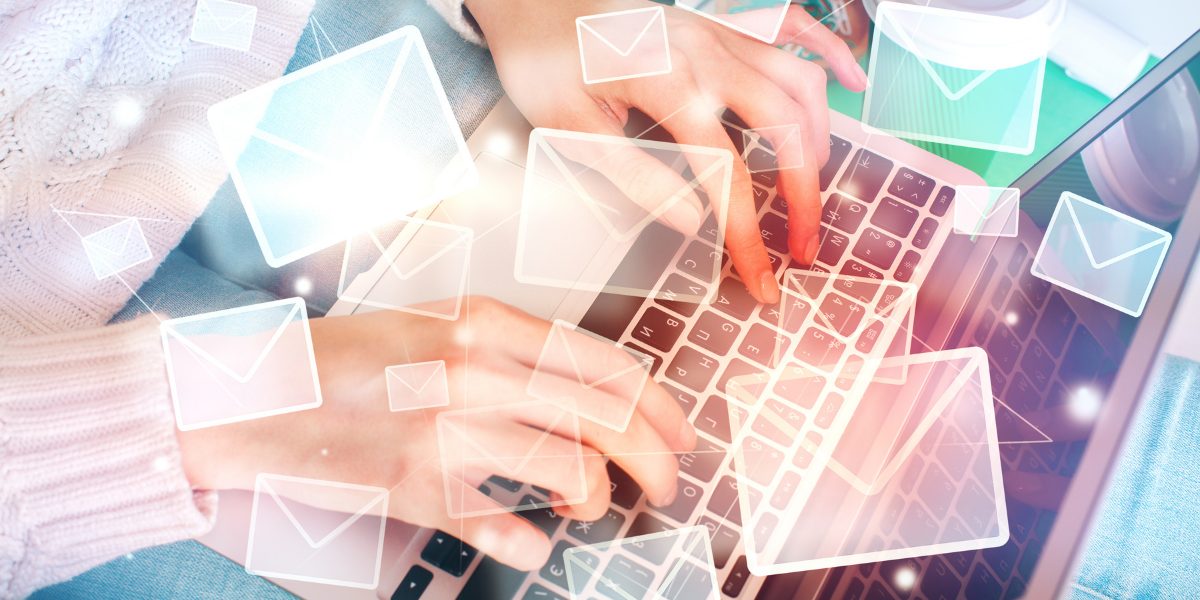If you run enough email campaigns, you will surely encounter spam filter issues. According to ReturnPath, approximately 21% of permission-based emails sent by reputable email marketers wind up in the spam folder.
Over the last few years, spam filters and ISPs have been working harder than ever to decrease mailbox irrelevance, so you must understand the definition of spam and some of the steps you can take to avoid spam filters in your future email marketing campaigns.
What Is Spam?
Spam is, at its essence, unsolicited, irrelevant email delivered in mass to a list of recipients. Unsolicited commercial emails or fraudulent messages, such as lottery scams, phishing scams, or computer malware, are examples of this.
Assume you bought an email list from a local business organization. On the surface, that list of email addresses appears to contain some excellent prospects for your company, and you want to send them an email with an irresistible offer. However, sending an email to such a list would be considered spam because those people did not give you specific permission to contact them.
How To Avoid Spam Filters And Reach The Inbox

The following tips will, at the very least, assist you in avoiding having your emails caught in spam filters and being labeled a spammer.
- Prepare Your Subject Line Carefully
The subject line of your email is vital for both open rates and spam reduction. People can mark your email as spam based on the subject line. So think about your subject line. Make a safe subject line by avoiding all caps, fishy words, and exclamation marks. Subject lines that are relevant to the reader are usually fine.
- Avoid Purchased Lists
Not only you. Everyone wants to buy a list and instantly add 100,000 new clients to their list. Stop considering it! Purchased lists are time bombs. They will eventually destroy your reputation. With fake email addresses and spam traps, they swiftly alert mailbox providers that you like to send unsolicited emails. Not only is there the possibility of your messages getting filtered, but you may also be labeled a spammer.
- Request That Your Subscribers Adds You
Email providers work hard to guarantee that spam filters in their email programs don’t catch emails from people in your address book. These companies believe (correctly) that an email from someone in your contacts isn’t spam.
Ask your subscribers to whitelist your emails by adding your “From” address to their contacts or safe senders list to ensure that your emails get this special treatment. Because you should not assume that all of your subscribers have the technical ability to whitelist emails, we recommend offering instructions and screenshots demonstrating how to do so.
Include the whitelisting instructions in the first welcome email you send when someone joins your email list to ensure that all of your emails get this treatment.
- Avoid ‘Salesy’ terms
The subject line (or perhaps the body) of an email containing any of the following terms is more likely to be filtered as spam: Advertising, Business, Credit, Deal, Debt, Degree, Disclaimer, Free, Gimmick, Guarantee, Income, Ink, Investment, Joke, Load, Marketing, Merchant, Money, Obligation, Offer, Opt, Opportunity, Outstanding, Payoff, Price, Profit, Promo, Promotion, Rate, Refund, Rich, Sales, Save, Shop, Spam, Spree, Stock, Subscribe, Trading, Wealth.
Avoid them at all costs.
- Verify Your Sender Status
Your targeted emails are more likely to end up in the spam folder if your IP address is blacklisted. Your IP address’s reputation directly influences email deliverability. You can verify if you’re a blacklisted sender using software like Multirbl.Valli or MxToolbox. Type your IP address or domain name and click ‘check’ to validate.
- Test Your Emails Before You Send Them
It is usually good to test your emails before sending them to your subscribers. Mail Tester, for example, allows you to test the quality of your emails. It imitates spam filters and tests for spammyness. The score you receive may help you enhance your deliverability.
- Take Note Of The Email’s Body.
Videos, Flash, and JavaScript, should be avoided because they are considered spam. It is far preferable to include a video image and a link to your website where the video can be viewed. The same is true for attachments such as PDFs or embedded forms, as spam filters will reject the email. In addition, it is preferable to include a call to action in your email.
Fonts and colors may also alarm spam filters. According to a study by the Radicati Group, more than 60% of respondents thought it inappropriate for email marketers to use irregular fonts, multiple font sizes, and font colors. Additionally, almost 70% of respondents indicated that they prefer one-size fonts.
Spelling and grammar are also important in this situation. Misspelled words and grammar problems trigger spam filters. Of course, these blunders aren’t professional and may jeopardize your reputation in the eyes of your email recipients.
- Allow People To Unsubscribe
It’s always a letdown when individuals unsubscribe from your newsletter. However, it would be best to allow people to unsubscribe by including a clear unsubscribe link in each newsletter (normally positioned at the end of an email).
If you don’t, consumers may designate your email as spam since they don’t see any method to unsubscribe from your emails. So, it is important that you consider including an unsubscribe link in your newsletter layout. It will be worthwhile.
Conclusion

Avoiding spam filters and getting your campaigns into the inbox isn’t normally at the top of most marketers’ minds, but it may have a significant impact on the success of your efforts and give your business an edge over its competitors.
So, when you carry out your email marketing campaigns, keep some of the advice offered in this article in mind. Send to permission-based email lists, set up your account to send from your company, and create relevant, engaging campaigns.
Not only will this enhance your open and click-through rates for that email, but it will also convey favorable signals to email providers, ensuring that all future campaigns you send to your subscribers land in their inboxes.